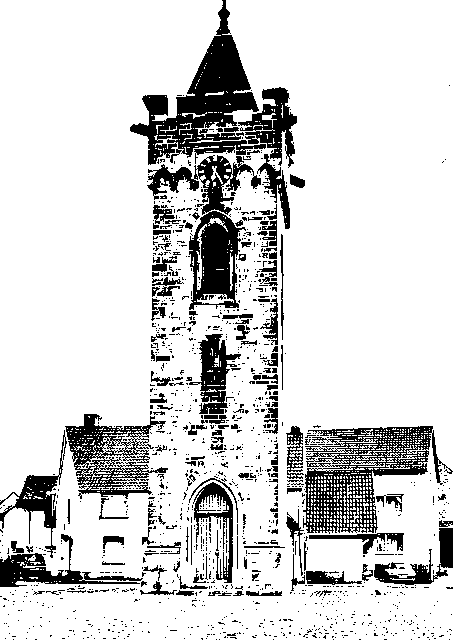How to black and white a picture online?
- Add all the photos you want to black and white.
- Choose threshold between 0 and 1.
- You can preview images on the right side.
- Download image individually using Download button.
- Download all black and white converted images at once using the Download All button.